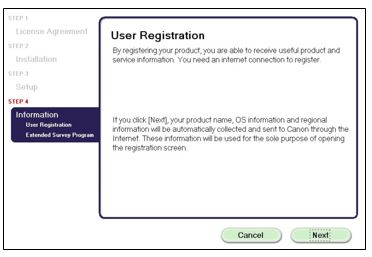| How to Perform a Firmware Update from a Computer - MG7720 | Paper is Pulled from the Wrong Source - TR7520 | Support Code 1700 / 1701 Appears (Ink Absorber is Almost Full) - MB2120 | How do I check the counters? MF743Cdw - MF741Cdw - MF644Cdw - MF642Cdw - MF641Cdw | Support Code 1403 Appears (Print Head May Be Damaged) - TR150 | Paper Load Limit - MX472 / MX479 | Supported Media Types - MX472 / MX479 | Print on a Custom Paper Size (Windows) - MX472 / MX479 | Print on a Custom Paper Size (Mac) - MX472 / MX479 | How to load images (logo) onto RP10 for use with your Canon Check Reader | Cleaning the Inside of the Printer (Bottom Plate Cleaning) (macOS) - MX472 / MX479 | Cleaning the Inside of the Printer (Bottom Plate Cleaning) (Windows) - MX472 / MX479 | Cleaning the Inside of the Printer (Bottom Plate Cleaning) - MX472 / MX479 | Support Code C000 Appears - TS8020 | Scanning Both Sides of a Document Using the ADF (macOS) - MX532 |
|